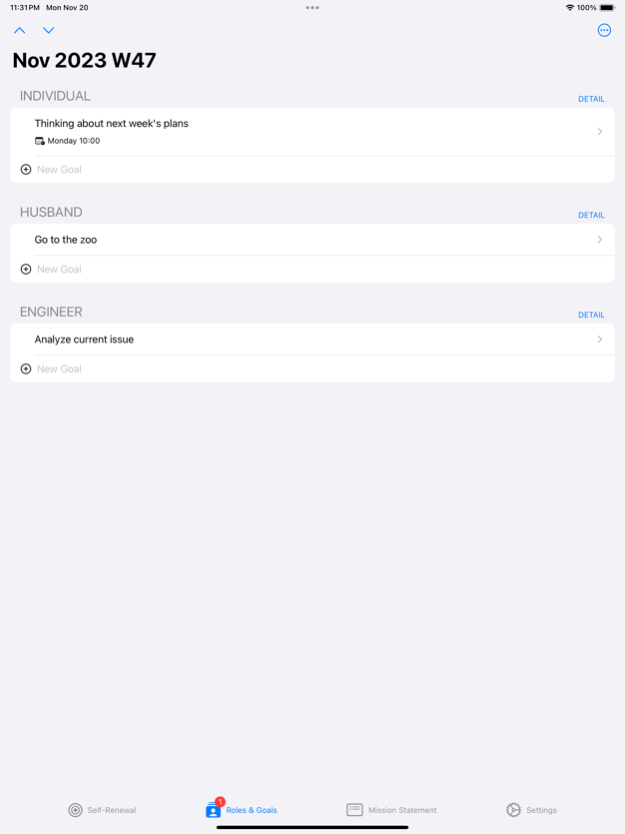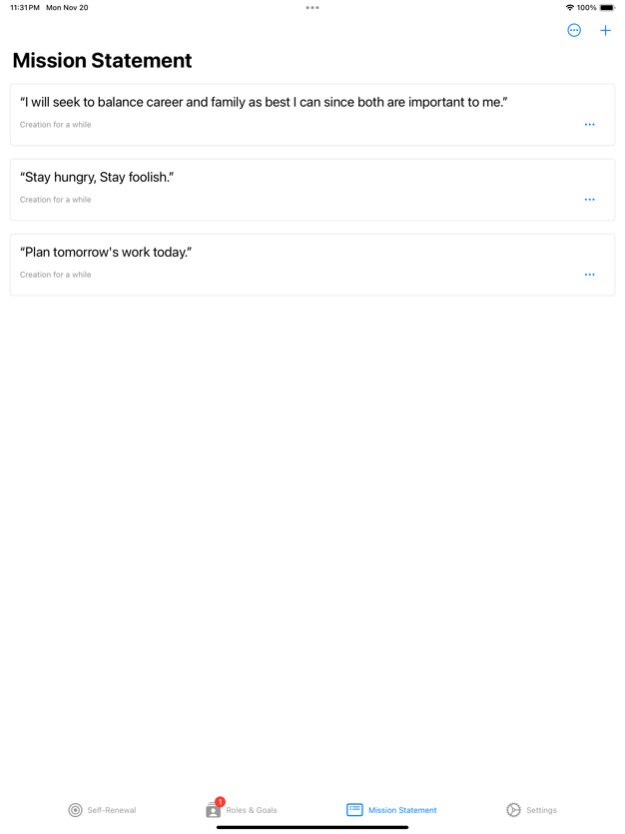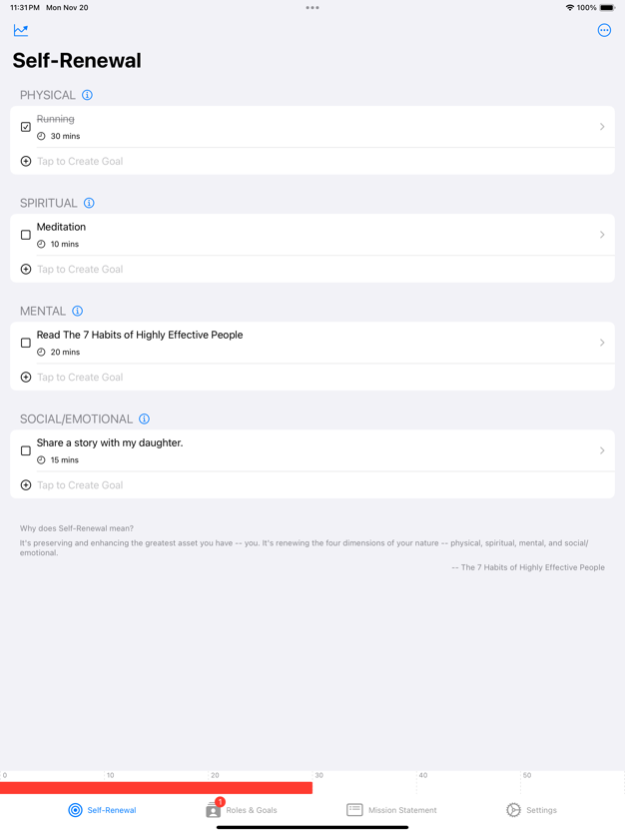ReHabit : Focus Life Goals 0.11.2
Free Version
Publisher Description
ReHabit is a professional application designed to help you achieve Self Renewal and practice the principles of "First Things First" time management. Inspired by the concepts in "The 7 Habits of Highly Effective People" and "First Things First," ReHabit offers customized features around Self-Renewal, roles and goals, and personal mission statements.
Core Features:
[Self-Renewal] Devote one hour each day to continuously refine yourself in the physical, mental, intellectual, and social/emotional aspects.
1. Manage daily important goals categorized by different criteria, defaulting to daily repetition.
2. Provide daily, weekly, and monthly completion status statistics and analysis.
3. Automatically update goal completion status, supporting automatic completion through app or website screen usage time and health data. Additionally, support goal status updates through shortcuts and desktop widgets.
4. Self-Renewal First mode. Disable access to specified apps or websites until the 60-minute Self Renewal goal is achieved, automatically unlocking after completion.
[Roles and Goals] Differentiate roles and goals based on various responsibilities in life, balancing their order through clear role combinations.
1. Manage different roles and their supporting declarations.
2. Set goals for roles on a weekly basis.
3. Weekly review process.
[Personal Mission Statement] Define the person you want to become, the achievements you aspire to, and the values and principles that underpin them.
1. Personal mission statement creation guidance.
2. Random daily reminders of your mission statement.
3. Reflective mode for immersive examination of each mission statement.
System-Level Features:
* iCloud-based cloud synchronization technology supporting data synchronization across different devices.
* Rich desktop and lock screen widget support, including: Today's unfinished Self Renewal goals, Self Renewal status for the week, personal mission statement, etc.
* Apple Watch support for viewing and operations.
* Support for shortcuts and Siri control, allowing the construction of personalized workflows.
* Perfect adaptation to dark mode.
Health Data
ReHabit supports automatic completion Self-Renewal goals by accessing the day's fitness data through HealthKit when you authorize it. ReHabit does not write any fitness data.
Cultivating habits and achieving goals require repeated practice and experiences. So, stop leaving your goals in the plan and take the first step with ReHabit! We hope this app helps you establish habits and realize your goals. If you have any questions or suggestions, feel free to email me at gonefish@gmail.com.
Apr 25, 2024
Version 0.11.2
Bug fixed and minor improvements.
About ReHabit : Focus Life Goals
ReHabit : Focus Life Goals is a free app for iOS published in the Office Suites & Tools list of apps, part of Business.
The company that develops ReHabit : Focus Life Goals is 国强 钱. The latest version released by its developer is 0.11.2.
To install ReHabit : Focus Life Goals on your iOS device, just click the green Continue To App button above to start the installation process. The app is listed on our website since 2024-04-25 and was downloaded 0 times. We have already checked if the download link is safe, however for your own protection we recommend that you scan the downloaded app with your antivirus. Your antivirus may detect the ReHabit : Focus Life Goals as malware if the download link is broken.
How to install ReHabit : Focus Life Goals on your iOS device:
- Click on the Continue To App button on our website. This will redirect you to the App Store.
- Once the ReHabit : Focus Life Goals is shown in the iTunes listing of your iOS device, you can start its download and installation. Tap on the GET button to the right of the app to start downloading it.
- If you are not logged-in the iOS appstore app, you'll be prompted for your your Apple ID and/or password.
- After ReHabit : Focus Life Goals is downloaded, you'll see an INSTALL button to the right. Tap on it to start the actual installation of the iOS app.
- Once installation is finished you can tap on the OPEN button to start it. Its icon will also be added to your device home screen.